As mentioned in the Freemius article, after your first purchase you will receive an email with your Freemius account login details. You can use these login credentials to log into the Freemius system itself, where you can manage your subscription, billing information and more.
Account login
You can log in to your account at https://users.freemius.com/. After logging in, you will be taken to your account administration, which looks something like this:
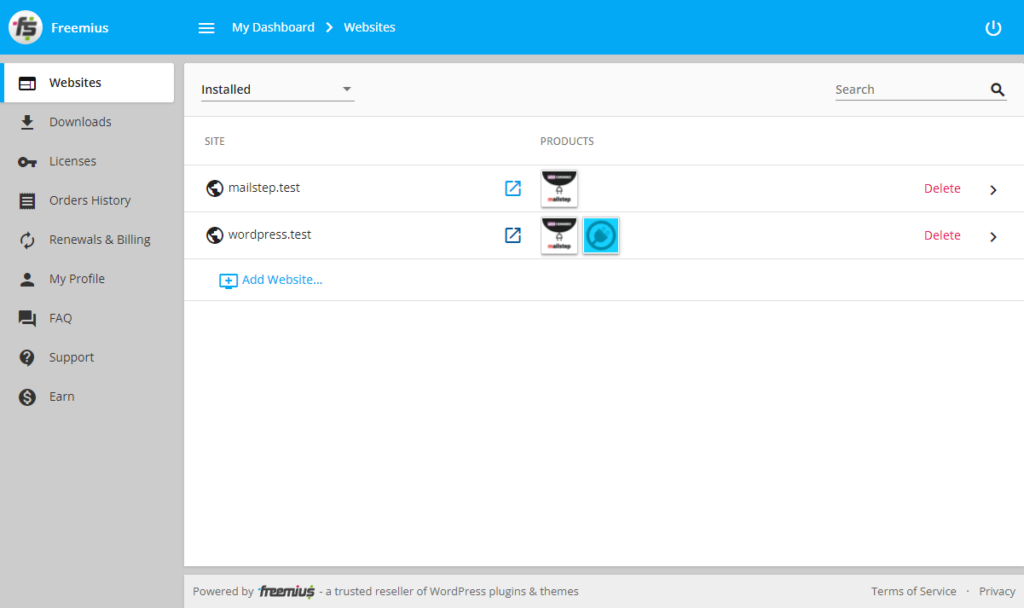
Once logged in, you can view your current active subscription, order history, your license keys where they have been activated, change your billing information, download invoices, etc.
Forgotten password
If you are having trouble logging in, you may have forgotten your billing email and/or password. I’ll try to help you with the forgotten email if you email me the license number and the site it’s used on, but you can reset the password for your account yourself.
Just go to the Forgot Password page in the Freemius admin interface (or click Forgot your password at login) and have it resent.
Account cancellation
If you no longer have a subscription and you are 100% sure you want to cancel your Freemius account completely, you can do so by pressing the red button marked Close account in your account in the My Profile section.