If you want to synchronize your WooCommerce warehouse with your Mailstep warehouse status, please choose the mode that is most suitable for your e-commerce model.
By default, items from orders not yet forwarded to Mailstep are deducted from the stock received from Mailstep, i.e. in the warehouse statuses Pending payment, Pending and Mailstep – Incorrectly entered (you can edit them with the filter). In the settings you can see the number of orders and you can click to view them.
If you have multiple warehouses defined in Mailstep, their status will be added together in WooCommerce.
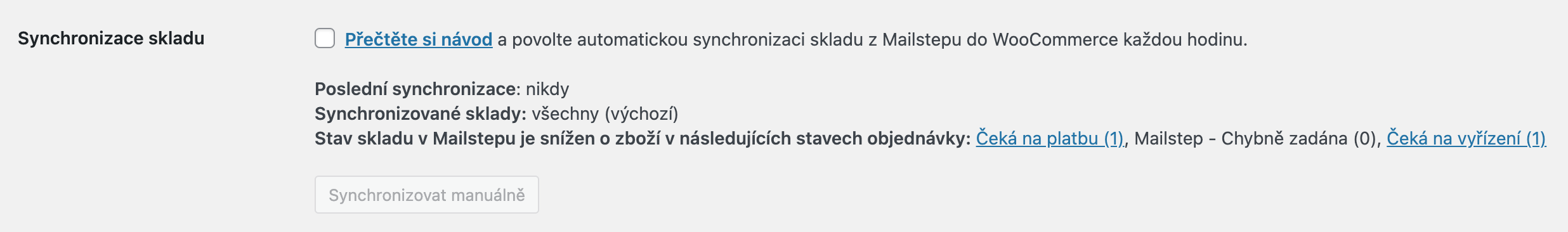
Manual
You have everything under control and you can update your warehouse at the touch of a button when you stock new goods. The synchronization is scheduled and starts itself the next time you view the page.
It is a good choice if you do not have any other way to reduce stock than selling via e-shop (you do not have a branch, another e-shop, etc.).
Automatic
Stock changes frequently because you also sell at the branch etc.
The warehouse is synchronized once per hour* (depending on the traffic of the site, or the behavior of WordPress cron, which starts after a timeout when the site is visited).
If you still need to use automatic synchronization of the warehouse, it may be a solution to update the warehouse only once a day (at the time after the payments are credited to the account) or to program the warehouse update after receiving new goods in Mailstep.
Your programmer can help you set the execution frequency by using this filter or by calling the action kbnt_mailstep_sync_inventory_manuall_hook, which schedules a one-time execution of cron (like pressing the button above).
Contact me for further code modifications.
More warehouses in Mailstep
If you have more than one warehouse created in Mailstep (which is quite rare), by default the plugin works with the sum of their inventory for a given product (SKU).
Using filters you (or your programmer) can set whether to load goods from onlyone warehouse or to exclude some warehouses from synchronization (and the rest will be added).
You can see information about the currently used settings in the Mailstep plugin administration as Synchronized warehouses.
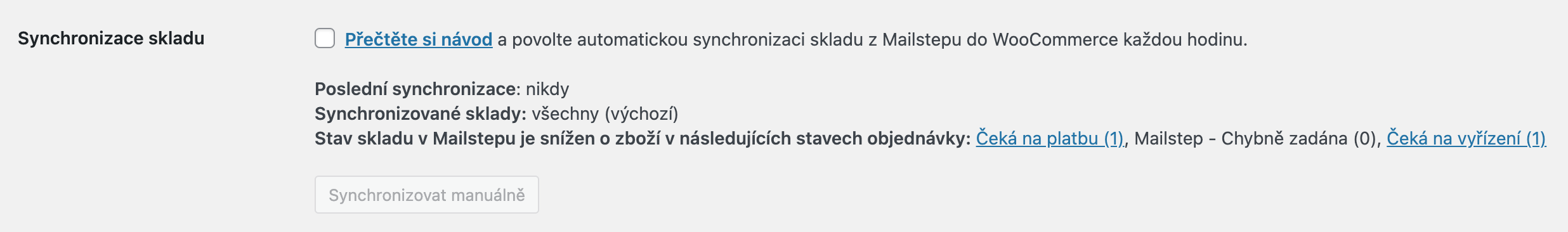
Troubleshoot issues
If you’re encountering challenges with warehouse synchronization between your WooCommerce store and Mailstep, don’t worry—we’ve prepared a straightforward Troubleshooting Guide to help you navigate and resolve these issues efficiently.