You can easily install and activate it in less than two minutes. I am happy to guide you through the whole process in a short instructional video.
Email with information
When you purchased the plugin, you received a thank you email for purchasing a subscription from Freemius ( Who is Freemius? ) With the subject “Thanks for subscribing “.
You will find all the important information in it:
- plugin download link
- license key
- login details to your account
- documentation URL and support contacts
- subscription details
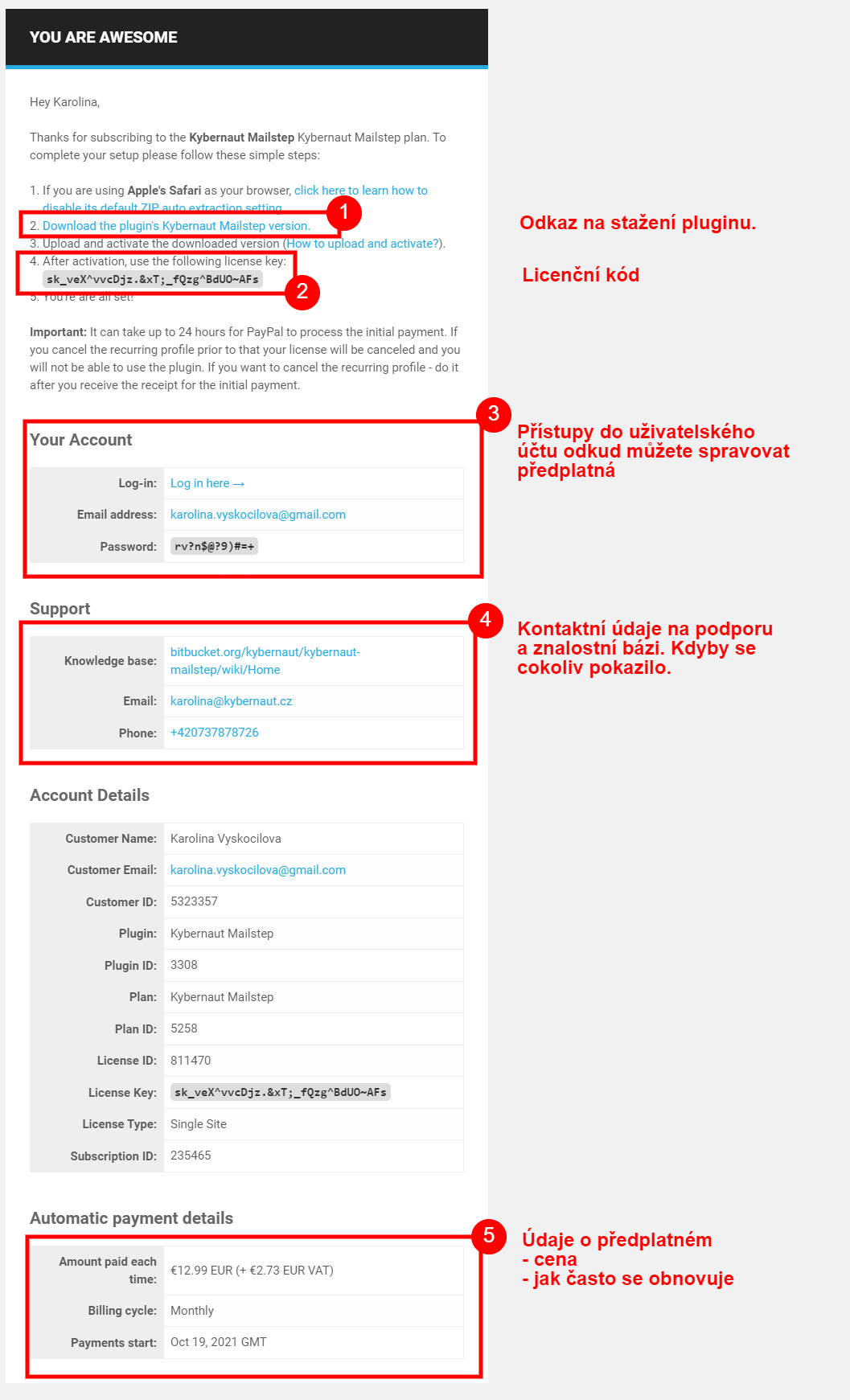
Upload the plugin to WordPress and activate the license
- Download the plugin zip file from the email (see above, point 1) and do not unzip it.
- Log in to the administration of your WordPress and go to the Plugins tab and select the menu item Add new.
- Click the Upload Plugin button next to the page title.
- Select the installation file and click the Install button.
- After installation, you can activate the plugin immediately by clicking the Activate plugin button.
- You will then be prompted to enter your license number.
Then you will be redirected to the plugin settings, which I address in a separate article.