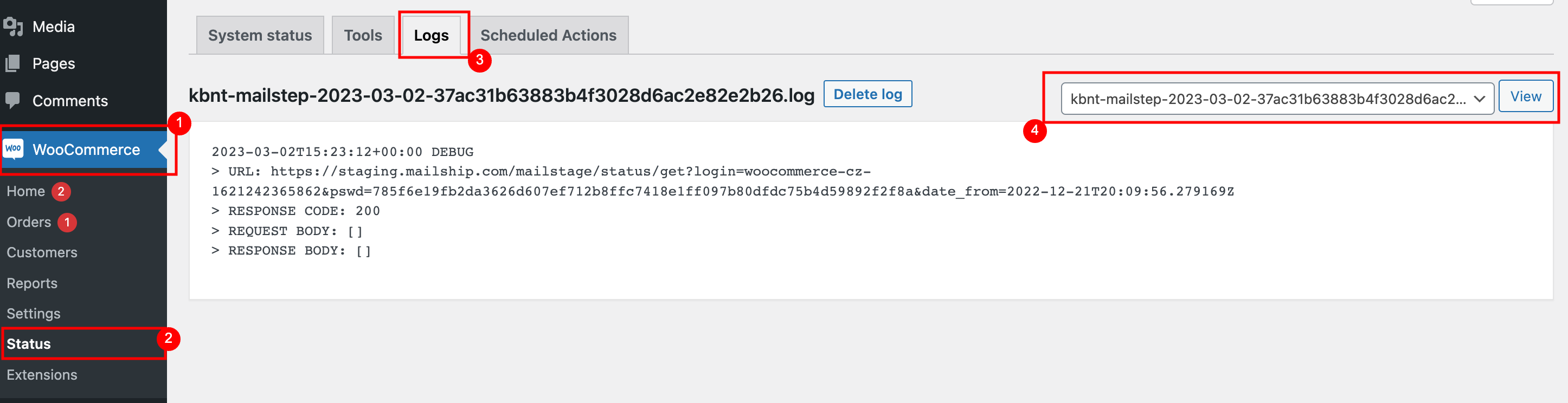The plugin can record outgoing and incoming requests from Mailstep. It saves the log whenever an error occurs or if you enable error tracking.
Enable logging of all requests
If you want to log all requests (for example, when you deploy a new plugin), go to the settings in WooCommerce / Settings under the Mailstep tab and check Enable logging.
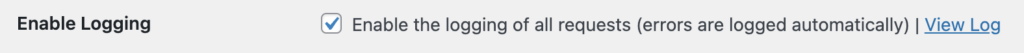
Displaying the log
You can either click on the log from the plugin settings via the “View Log” link (see image above) or via WooCommerce / Status / Logs and select the correct log (mailstep) with the correct date from the dropdown.