Suppose the order is “stuck” in a non-final status (completed, failed, returned) and you want to force the download of all statuses in Mailstep manually. In that case, you can do so in the order detail by selecting Order action → Mailstep force update order status.
Manual synchronization of order status
Updated on March 10, 2025