Allowing beta versions
- Go to your Freemius account(WooCommerce → Settings → Mailstep and Account tab)
- In the Version row, check the Join the Beta program box and confirm
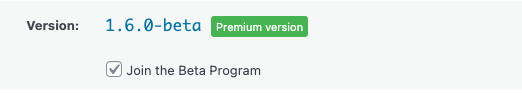
Download the new beta version
If a new beta version is available, you can install it immediately after enabling beta versions by pressing the Install Update button.
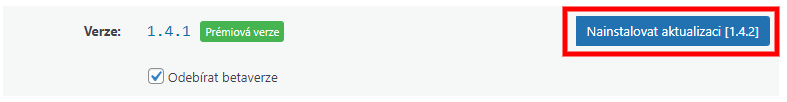
Alternatively, you can go to Dashboard → Updates and ask WP to check for updates.
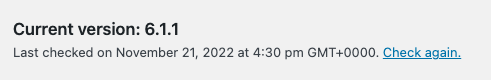
Disabling beta versions
Follow the same procedure as in the Enable Beta versions section; uncheck the box.
On the live version, I recommend unchecking it once you have tested it – an already installed beta version with a possible fix will not be uninstalled.