Here’s a guide on how to use your server’s cron instead of WordPress’ built-in cron feature.
First, let’s understand the difference between the two:
- WordPress cron is a feature that allows you to schedule tasks to run at specific intervals. However, it relies on user traffic to trigger these tasks, which can be unreliable if your site doesn’t receive consistent traffic.
- Server cron is a system-level tool that can run tasks at specific intervals, regardless of whether your site receives traffic or not.
Here’s how you can switch from WordPress’ cron to your server’s cron:
1. Disable WordPress cron
To disable WordPress cron, open your site’s wp-config.php file and add the following line of code:
define('DISABLE_WP_CRON', true);This will prevent WordPress from running its cron tasks.
2. Set up server cron
Next, you’ll need to set up a cron job on your server to run the tasks that WordPress was handling. The exact process for setting up a cron job will depend on your hosting provider, but here’s a general overview:
- Access your server’s control panel or SSH into your server.
- Locate the “Cron Jobs” section.
- Add a new cron job with URL pointing to your wp-cron.php file:
https://www.yoursite.com/wp-cron.php?doing_wp_cronReplace https://www.yoursite.com with your site’s URL.
This command will trigger WordPress’ cron tasks at the specified intervals.
3. Test and monitor
After setting up your server cron, it’s important to test and monitor it to ensure that the tasks are running as expected. Here are some things to keep in mind:
- Check your site’s error logs for any issues related to cron.
- Monitor your site’s performance to ensure that the cron tasks aren’t causing any slowdowns.
- Test the cron job by scheduling a task to run at a specific time and verifying that it runs as expected.
That’s it! By using your server’s cron instead of WordPress’ cron, you can ensure that your scheduled tasks run reliably and without relying on user traffic.