Troubleshooting Warehouse Synchronization Issues
Experiencing issues with warehouse synchronization between your WooCommerce site and Mailstep can be frustrating. This concise guide is designed to help you diagnose and address common problems effectively. Step 1: Enable Logging To start troubleshooting, you’ll want to make sure that logging is enabled. This is a crucial step as…